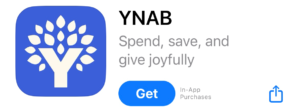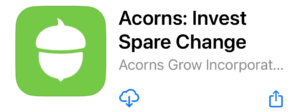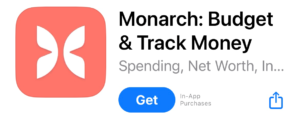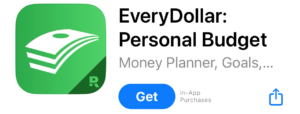by Cynthia Ibarra*
In a digital era, budgeting apps are powerful financial tools, especially among women wanting to take control of their financial futures. They save time by automatically tracking your spending, motivating you with customizable financial goals, and educating you on money management to help you make informed decisions. From beginners to seasoned professionals, women are embracing the power of budgeting apps and are asking how they can get the most out of these digital tools to achieve their money goals.
Let’s Have a Money Talk– Straight From Our Helpline
How can I rebuild my savings with my current income and expenses, cut costs, and find a reliable budgeting app that provides a comprehensive view of my finances, considering that popular options like Rocket Money and Mint haven’t worked well for me?
Start by taking an overall look at your finances. List all your sources of income (salary, investments, side gigs) and track every monthly expense. Then, set a realistic savings goal. For example, save 10% of your income and slowly increase it to 20%. Another approach is to follow the 50/30/20 rule– 50% for needs, 30% for wants, and 20% for savings and debt repayment. Prioritize paying your high-interest debt first– credit cards and loans. “Pay yourself first” by scheduling automatic transfers to a high-yield savings account.[1]
Pro tip: Create an emergency fund for 3-6 months in a high-yield savings account to maximize your money growth at a low risk.
Cutting costs can look different for everybody based on their financial situation. You’ll want to identify high-spending areas, shop for better auto and insurance rates, or even get a roommate. To make more room in your budget start by cooking meals at home, carpooling, canceling unnecessary subscriptions, or finding free local events.
Pro tips: Your local library offers a wide variety of community events free of charge. Also, wait 24-48 hours before making an online purchase. If you’ve forgotten about your digital cart, it means you didn’t need to make the purchase.
When choosing a budgeting app, consider the following:
- Do the features match your needs?
- Can you afford it or do you want free services?
- Is it easy to use?
- Do you want it to connect to your bank accounts?
- Is customer support important to you?
Answering these questions will help you find the best budgeting app for you. Since Rocket Money and Mint did not work for you, take a look at this comprehensive budgeting app list. We’ve reviewed the top 7 budgeting apps offering different features and approaches that best suit your needs and preferences. Plus, we dive into the cultural significance of a common budgeting approach for many Latin and Black families– the envelope method.
1. You Need A Budget (YNAB)
Best for millennials and hands-on proactive budgeters.
YNAB does money differently by planning for future expenses rather than just tracking past spending. Therefore, this is the best budgeting app to learn smarter ways to spend so you can save.
A Snapshot
Evolving from a spreadsheet into a software application, YNAB has helped people manage their money and reach their financial goals for the past 20 years. On average, users save $600 by their second month and $6,000 in the first year.
YNAB’s spending targets feature helps users assign specific goals to three categories: bills (rent, electricity, car payment), needs (emergency fund, groceries, childcare), and wants (dining out, entertainment, and travel). The catch is that you can only assign specific amounts to each category after receiving a paycheck. And you can do this by linking your bank account and credit cards, including Apple card, to the app. Now, if you’re looking for investment tracking, other budgeting apps like Simplifi may be a better option.
This budgeting app uses the zero-based budgeting method, meaning that each dollar has a purpose and doesn’t go unnoticed. Looking to share your account with others? You’re allowed to do so with up to 5 people. Although it has a steep learning curve, YNAB has a knowledgeable support team plus free online workshops and budgeting advice.
Pros. Available on multiple platforms. Shareable with up to 5 people. Live personal customer support.
Cons. No free version. Does not include bill pay. More expensive than other budgeting apps. Takes longer to set up. Steep learning curve. No investment tracking.
How does YNAB keep your information safe? It uses bank-grade encryption[2] making its security measures comparable to those used by banks. Also, it doesn’t sell your data, doesn’t store your bank credentials, and uses multi-factor verification.
Cost
You can enjoy YNAB for free with a 34-day trial. If you’re ready for the investment, its monthly plan costs $14.99 or $109 per year. And as a college student, you can get 12 months free with proof of enrollment.
Rating
4.8 App Store
4.7 Google Play
2. Acorns
Best for effortless saving and new investors.
If you’re looking to manage and invest your money with ease, Acorns is the app for you. This is the best budgeting app for hands-off investors, people who have trouble saving, and earning cash-back rewards. With its Round-Up feature, your purchases are rounded up in real-time to the nearest dollar and the difference is invested. Let’s say you spent $86.74 on groceries this week, Acorns rounds it up to $87 and invests $0.26.
A Snapshot
Acorns understands the power of automation by letting you automatically invest a set amount regularly– daily, weekly, or monthly. Its benefit? It helps you build your investment portfolio consistently over time with low-cost ETFs and small expense ratios. There are two ways to invest: Acorns Early (for the kids) and Acorns Later (for retirement and potential tax benefits) with great IRA match– 3% and 5%. And when you shop with partner brands, you sign up to receive sweet cashback rewards.
With all its great perks, Acorns might not be the app for you due to high fees for users with small balances or if you’re looking for the cheapest budgeting option.
Pros. Automatically invests the spare change. No account minimum, however, $5 is required to start investing. Mobile check deposits. Easy-to-use interface and educational content.
Cons. Fees can be costly for people with little money saved. No access to real-life financial advisors. No 529 accounts. $35 fee to move each ETF to a different broker. And you can’t use losses to reduce taxes.
So what does Acorn do with your private information? It uses security measures[3] including computer safeguards, secured files, and buildings that comply with federal law. Is Acorns safe to use? Yes. With SSL encryption[4], your information is safe in three ways: with a secret code, authentication, and data verification.
Cost
With three different pricing options, Acorns offers expert-guided investment accounts, real-time Round-Ups investing, FDIC-protected checking account and debit card, no overdraft fees, 55,000+ fee-free ATMs nationwide and worldwide, and tips and videos for beginners and seasoned investors.
Here’s what makes each subscription different:
- $3/month– Acorns Personal. Basic retirement account with no match.
- $6/month– Personal Plus. 1% IRA match contribution increase, emergency fund, 3% high-yield savings for checking accounts, and 5% for savings accounts, plus investing live Q&As.
- $12/month– Acorns Premium. 3% IRA match contribution increase, customizable individual stocks, 50% match bonus investments, and educational courses.
Rating
4.7 App Store
4.7 Google Play
3. Monarch Money
Best for couples and families looking to cut expenses and increase savings.
When it comes to budgeting apps, Monarch has everything you need to reach your financial goals. Its straightforward platform helps you create a budget, track your finances, and monitor your investments with practicality in mind.
A Snapshot
Founded in 2018, this is the best budgeting app for having a snapshot of all your accounts in one place. It features cash flow trackers so you know exactly where your hard-earned money is coming and going. Plus, it predicts future financial trends based on your spending and income habits. It allows you to define specific financial goals such as saving for a house or retirement, and breaks down goals into actionable steps with its planning tool. With its zero-based budgeting approach, you cut expenses by assigning every dollar of your income to specific categories until you have zero dollars left to budget. Monarch stands out for its ability to sync credit cards, IRAs, mortgages, loans, bank, and investing accounts in an uncomplicated way.
Pros. Free seven-day trial. Automatically syncs your accounts and categorizes your transactions. Fully customizable budgeting system. Adds family members to your account for free.
Cons. No free plan. Steep learning curve.
So how does Monarch protect your private information? Is it safe to use? They’re committed to keeping your data safe by not selling it to third parties[5]. They do not store your username or password and have read-only access. Therefore, there’s no way to move your money around.
Cost
Offering a 7-day trial, Monarch has two pricing plans: $14.99/month or $99.99 yearly ($8.33/month). As a former Mint user, you can qualify for a 30-day free trial.
Rating
4.9 App Store
4.8 Google Play
4. EveryDollar
Best for getting out of debt using the zero-based budget method.
EveryDollar gives you simplified budgeting with a user-friendly interface and intuitive tracking tools. This is the best budgeting app for beginners wanting to commit to budgeting without committing their wallets.
A Snapshot
Its zero-based budgeting approach helps eliminate mindless spending while increasing awareness of financial habits by “giving every dollar a purpose”. If having your financials in one place is important, EveryDollar gives you a snapshot of your expenses and what to expect. Plus, it automatically imports transactions within 24-48 hours. However, it does not focus on investing or wealth management.
Sharing your monthly budget with your partner, family, or financial planning partners is possible due to its shareable feature. Multiple users can view and edit the same budget with real-time updates and permission settings for better budgeting control. If you have diverse expenses, the unlimited budgeting categories feature lets you personalize as many categories as needed to make budgeting more relatable and easier to use consistently.
Pros. Customizable categories. Goal tracking. Bank syncing. Budget sharing. Educational resources. Spending plan based on paydays. Reports and insights on money trends.
Cons. Limited free version. No investment tracking. No bill pay feature. No credit score monitoring.
So what does EveryDollar do with your private information and how do they keep it safe? By keeping your information encrypted[6], no information is shared. Only you (and whomever you share it with) see your budget.
Cost
With the free plan, you have access to basic features such as manually inputting transactions, creating custom categories, and setting bills’ due dates. EveryDollar Plus (its paid plan) has a 14-day free trial before paying $79.99/ year or $17.99/month. It offers features such as automatic bank transactions, faster transaction tracking due to automatic import, and personalized recommendations for expense tracking.
Rating
4.7 App Store
3.4 Google Play
5. Simplifi
Best for goal-oriented savers and flexible budgeters.
By combining budgeting and comprehensive financial tracking, Simplifi offers a complete monetary toolkit. This is the best budgeting app for planners willing to pay for extra features without sacrificing simplicity or ease of use.
A Snapshot
Created by Quicken, Simplifi is a cloud-based app that is web and mobile-friendly. Simplifi’s budgeting feature uses a flexible spending plan approach. It allows you to create custom categories that match your unique spending habits, rather than forcing you into a predetermined budget. Plus, you run customizable reports based on your spending, income, and savings.
As an expense tracker app, you can connect your bank account and credit cards to track regular payments or get alerts on upcoming bills.
Beyond its budgeting and tracking features, Simplifi offers a high-level overview of your investment accounts and performance– tracking individual investments, displaying your accounts all in one place, and basic investment insights.
Pros. Overall view of your finances. Customizable reports and spending plans. Easy connection to your bank, credit card, and investment accounts. Straightforward platform. Real-time alerts.
Cons. No free plan.
So how does Simplifi keep your information safe? Your financial data is protected with industry-standard 256-bit encryption[7] during transmission from bank servers. In a nutshell, it’s an unreadable format that makes it very challenging and time-consuming to decipher without the proper key.
Cost
Starting at $5.99/month or $47.99/year, Simplifi is less expensive than its competitors. Although there is no free plan, you can take advantage of its features with a 30-day free trial. If you decide Simplifi it’s not for you, you can request a full refund within 30 days.
Rating
4.2 App Store
4.2 Google Play
6. GoodBudget
Best for envelope budgeting enthusiasts and visual planners.
With fewer people carrying cash, GoodBudget modernized the envelope or cash-stuffing approach for less risky budgeting. This is the best budgeting app if you want to co-budget with a family member or a partner.
A Snapshot
This digital envelope system allows you to create budget categories for needs like groceries and rent, as well as wants like entertainment. You then assign a set amount of money to each category based on your budget and remove it once you have spent it. What makes it different from other budgeting platforms? It lacks a syncing feature making you more aware of your finances by having you manually add or remove account balances. If this is a step you want to skip, this may not be the app for you.
GoodBudget’s free budgeting version offers up to 10 monthly and annual envelopes, and it’s limited to 1 financial account with access to up to 2 devices. With the premium plan, you get unlimited monthly and annual envelopes, plus the ability to budget with your family or partner on up to 5 devices with unlimited financial account access.
To help you reach your financial goals, GoodBudget is packed with financial resources including podcasts, courses, and interactive forums. Its web and mobile interface gives you access to downloading reports, and analyzing income habits and spending trends. However, if you’re looking for investing tools it’s best to look elsewhere.
Pros. Affordable. Access to multiple devices. Multiple users budget-friendly. Comprehensive income and spending reports. Financial resources.
Cons. Manual logging. Limited free budgeting plan and extra features. No investing resources or tools.
So how does GoodBudget keep your information safe? By using secured bank-grade encryption[8] their security measures are comparable to those used by banks. They do not sell or rent your data to third parties and you’re in control of your information by removing it at any time.
Cost
GoodBudget offers a free plan and a premium plan at $10/month ($80 annually). The premium plan is ideal for users with more complex budgeting needs, such as multiple financial accounts or a need for more envelope categories.
Rating
4.6 App Store
4.0 Google Play
7. HoneyDue
Best for couples managing their finances together.
HoneyDue gets you talking with your partner about your finances– bills, specific transactions, or financial goals. Therefore, this is the best budgeting app for those seeking financial transparency and improving financial communication with their partner.
A Snapshot
This completely free budgeting app focuses on bill payment and expense tracking– and it’s all meant to be done together with your partner. Its easy-to-use interface lets you organize your bills, set due dates, manage household expenses, and assign payment responsibilities to each partner. Its benefit? To make sure payments are not missed and late fees are avoided.
This free budgeting app uses color-coded expense categories to show which partner spent money. Let’s say you share an expense; HoneyDue lets you split it however it works best for you. And while the app automatically categorizes expenses, you can create customizable categories. Also, you can set spending limits and the app alerts you when you’re close to going over. Plus, you can connect to over 20,000 financial institutions in five countries.
Pro tip? Set up and link all your accounts together with your partner for better results.
While HoneyDue fosters partner inclusivity, some things can be kept separate. For example, accessing the same dashboard through different accounts. Also, viewing your income and certain transaction expenses to see if you’re reaching your individual and joint goals. And you can talk about your goals and challenges in the app’s built-in chat feature. In it, you can leave notes for each other, comment on transactions, and even react to them with emojis.
Instead of planning for future expenses, HoneyDue focuses more on past transactions. This is why it doesn’t set up a budget for you, making you and your partner take control of setting up your finances. If you’re looking to set saving goals, Monarch is a better option. Not a fan of ads? HoneyDue has them. And while it’s mobile-friendly, there’s no desktop view.
Pros. Completely free. Designed for partners. Custom categories. Bill and limit reminders. Sync bank accounts. Individual and joint access.
Cons. Manual budget setup is required with a partner. Lacks budgeting guidance. Support is limited to online forums. No desktop view. Supports ads.
So how secure are your privacy and data? HoneyDue uses bank-grade encryption[9] making their security measures comparable to those used by banks. They do not store your login information and cannot access your routing bank account. HoneyDue offers multi-factor authentication, TouchID, and a PIN if you’re looking for the utmost security.
Cost
HoneyDue is completely free allowing users to access all features without charge. If you find value in the app, you can send a “tip” for up to $10 to support the platform.
Rating
4.5 App Store
3.8 Google Play
App Comparison
| App Name | Rating | Best For | Pros | Cons | Pricing |
|---|---|---|---|---|---|
| You Need A Budget (YNAB) | 4.8 App Store 4.7 Google Play |
Millennials and hands-on proactive budgeters. | Comprehensive tracking. Available on multiple platforms. Shareable with up to 5 people. Live personal customer support. | No free version. Does not include bill pay. More expensive than other budgeting apps. Takes longer to set up. Steep learning curve. No investment tracking. | Free 34-day trial. $14.99/month or $109/year |
| Acorns | 4.7 App Store 4.7 Google Play |
Saving and new investors. | Automatically invests the spare change. No account minimum, however, $5 is required to start investing. Simplified investing. | $3 monthly fee for accounts with balances under $5,000. | $3/month for Personal, $5/month for Family |
| Mint | 4.8 App Store 4.5 Google Play |
Comprehensive money management. | Free to use. Provides a complete view of your finances, including credit score and bills. | Ads and promotional offers. Some syncing issues with certain banks. | Free |
| Goodbudget | 4.7 App Store 4.5 Google Play |
Envelope budgeting. | Easy to use. Manual transaction entry for greater control. Syncs across devices. | No investment tracking. Not ideal for reconciling with a bank account. Limited free version. | Free $8/month or $70/year for Plus |
| PocketGuard | 4.7 App Store 4.4 Google Play |
Tracking spending and finding savings. | Helps users track spending, find savings. Simple and easy to use interface. | Limited free version. Does not track investments. Syncing issues with some banks. | Free $7.99/month, $79.99/year, or $99.99 one-time fee for Premium |
| Personal Capital | 4.7 App Store 4.3 Google Play |
Wealth management and investment tracking. | Free investment management tools. Comprehensive wealth management with human advisors for a fee. | Wealth management requires $100,000 minimum investment. | Free tools. Advisory fees for wealth management |
How the Envelope Method Shapes Financial Habits in Latin and Black Families
The cultural significance of the envelope method in Latin and Black families reflects a tradition of financial resourcefulness, navigating economic challenges, and financial control in an accessible way. This simple budgeting method uses envelopes to set aside cash for different expenses. With limited access to banking services, many minority groups have trusted and used this method for generations.
Latin Families
In Latin communities where cash transactions are common, the envelope method is culturally accepted due to its flexibility and simplicity. It’s easy to understand and beneficial for those with limited financial literacy or a language barrier. Besides, handling physical cash makes spending feel more “real”. However, some Latin families may feel pressured to lend money to relatives as the money is visible. Another benefit to this budgeting approach? It limits overspending as you can only use what’s available. And with its simplicity, children can become involved in money management and financial responsibility.
But is the envelope method safe? Keeping cash, especially large amounts of money can put families at risk of loss or theft. Think of an older family member storing cash under the mattress. Although it may seem like a practice of the past, a 2015 survey[10] revealed that 53% of individuals who kept their savings in cash intended to stash it in a “secret location at home”.
Latin families who send money to relatives abroad face challenges because of higher fees and fewer options compared to digital transfers. Besides, cash-only budgeting keeps families from taking advantage of the rewards, cashback, or easier expense tracking that digital banking offers.
Black Families
The envelope method is culturally significant in Black communities as it can help avoid credit card debt and high-interest charges. Black families often face more credit card debt due to lower incomes and the need to use credit for emergencies. The Federal Reserve found that 78% of Black Americans[11] are more likely to carry a balance compared to other demographic groups. So this cash-based budgeting system offers a way to manage money without relying on credit cards. Plus, it fosters discipline, as once the money is gone from an envelope, there’s no more spending in that category.
However, the responsible use of a credit card is crucial for building credit, qualifying for a mortgage, or getting sweet cash-back rewards. And money stored in envelopes doesn’t earn interest or grow through investments, widening the racial wealth gap.
Banking deserts are common in Black neighborhoods, where unbanked and underbanked rates are the highest[12]. Without convenient access to bank branches or ATMs, Black families are not able to deposit cash or access banking services, making the envelope method a practical necessity rather than just a choice. And without internet access or transportation, it becomes even more challenging.
The Bottom Line
Budgeting apps are powerful tools for women who want to make educated decisions and achieve their money goals. From Monarch’s comprehensive platform to Acorn’s Round-Up investing, each budgeting platform offers different features that best suit your needs and preferences. It’s important to not overlook the cultural significance of budgeting approaches like the envelope method. Latin and Black families have relied on this method throughout generations to ensure financial stability and discipline. However, when combined with the benefits of digital apps, financial goals can be easily achieved. Digital tools offer real-time tracking, automated reminders, and the benefit of accessing your financial information from anywhere.
Need personalized guidance on budgeting, debt, retirement planning, or other financial matters? Our team of financial experts at Savvy Ladies is ready to answer your questions on our free financial helpline.
Ready to learn more money tips? Take a look at these other blogs.
References
[1]https://www.bankrate.com/banking/savings/best-high-yield-interests-savings-accounts/
[2]https://www.ynab.com/security
[3]https://www.acorns.com/2022-privacy/#:~:text=How%20does%20Acorns%20protect%20my%20personal%20information%3F
[4]https://www.acorns.com/learn/acorns/is-acorns-safe/#:~:text=safeguard%20your%20account.-,SSL%20encryption,-The%20Acorns%20website
[5]https://help.monarchmoney.com/hc/en-us/articles/360048393572-Privacy-and-security
[6]https://everydollar.help.ramseysolutions.com/hc/en-us/articles/360032442632-Who-Can-See-Budget-Information#:~:text=Your%20data%20is%20encrypted%20so,be%20your%20spouse%20and%20God
[7]https://help.simplifimoney.com/en/articles/3363727-quicken-simplifi-subscription-questions#:~:text=click%20here!-,How%20do%20I%20know%20my%20data%20is%20secure%3F,-The%20privacy%20and
[8]https://goodbudget.com/privacy-policy/#:~:text=We%20keep%20your%20information%20safe,SSL%20in%20a%20secure%20datacenter
[9]https://support.honeydue.com/en/articles/3179771-how-secure-and-private-is-my-data
[10]https://www.businesswire.com/news/home/20150202005113/en/Millennials-2015-Year-Milestone#.VNoaS7DF_dK
[11]https://www.bankrate.com/credit-cards/news/states-with-most-credit-card-debt/#race:~:text=Credit%20card%20debt%20by%20race
[12]https://www.brookings.edu/articles/an-analysis-of-financial-institutions-in-black-majority-communities-black-borrowers-and-depositors-face-considerable-challenges-in-accessing-banking-services/
____________________________________________
 *Cynthia Ibarra, MPH is a bilingual finance writer with over three years of experience. She holds a Master of Public Health in epidemiology from Florida International University. Cynthia’s interest in personal finance sparked from the financial challenges she experienced as a first-generation Latina. Through her work, Cynthia bridges cultural gaps and is committed to helping people take control of their financial journeys. Learn more about Cynthia.
*Cynthia Ibarra, MPH is a bilingual finance writer with over three years of experience. She holds a Master of Public Health in epidemiology from Florida International University. Cynthia’s interest in personal finance sparked from the financial challenges she experienced as a first-generation Latina. Through her work, Cynthia bridges cultural gaps and is committed to helping people take control of their financial journeys. Learn more about Cynthia.